Youtube MP3 Downloader
Download youtube mp3 music from thousands of websites.
How to use Jocsoft YouTube MP3 Downloader in 3 simple steps
Step 1. Download and Install Jocsoft YouTube MP3 Downloader
You can download Jocsoft Youtube MP3 Downloader from here:
To install simply click on the downloaded EXE file. Click the "Next" button to accept defaults. Click on the Jocsoft Youtube MP3 Downloader icon once the installation finished.Step 2. Watch any video with the integraded browser and download it!
Enter an url in the entry box or simply navigate to any page holding a video.
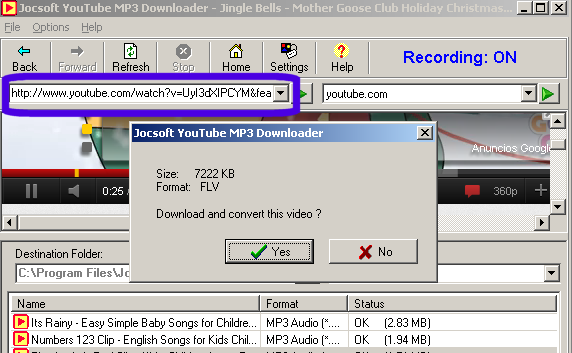
Wait until the video is loading or click to play it. When the video begins to play, you will see a a dialog asking if you wish to download that video. Click "Yes" to start downloading.
Step 3. Watch the videos offline at any time
Video files will be saved to your PC automaticly and converted to the format you want.
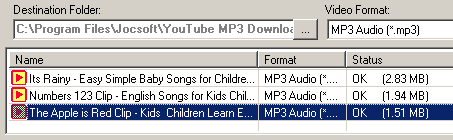
Now you can play them anytime, even without an internet connection.